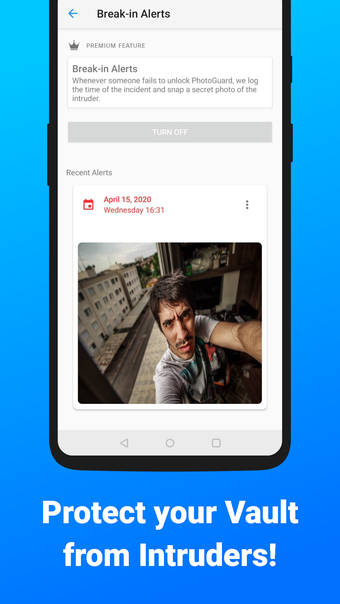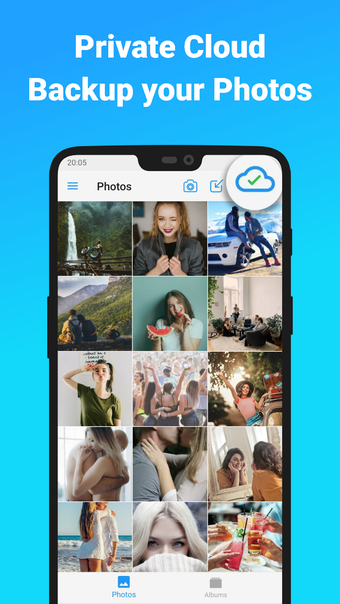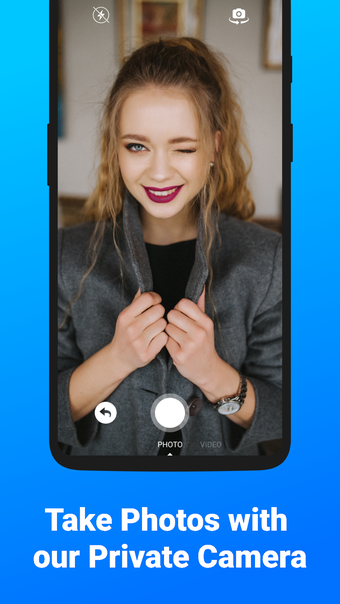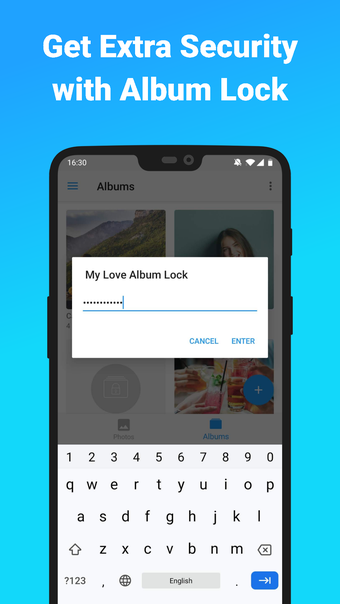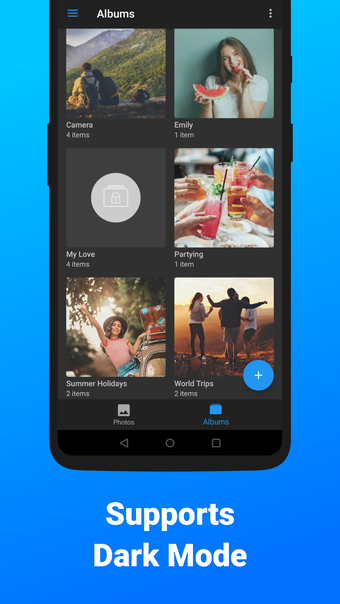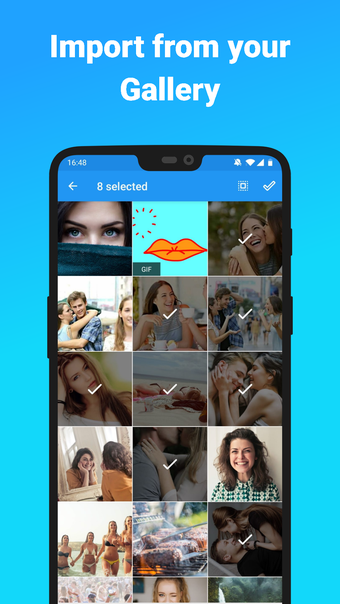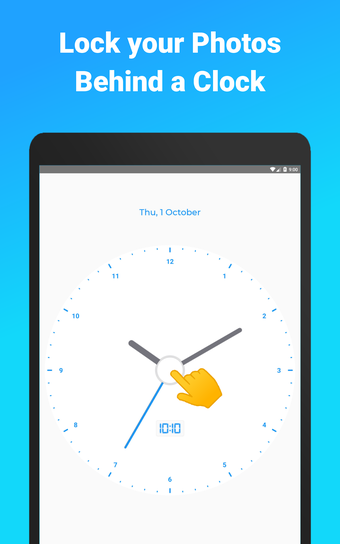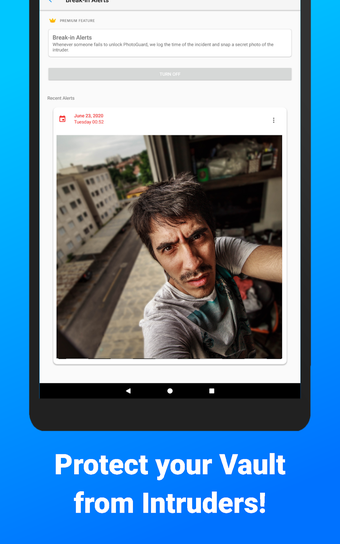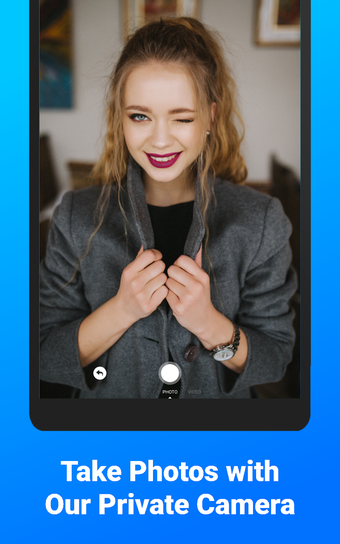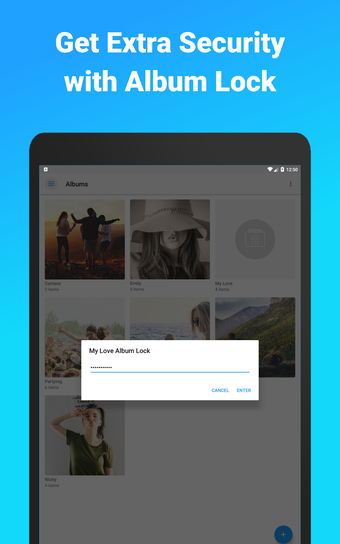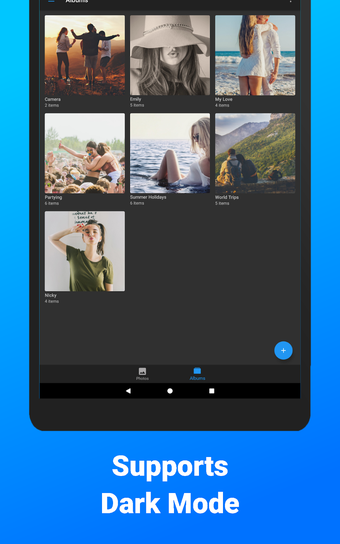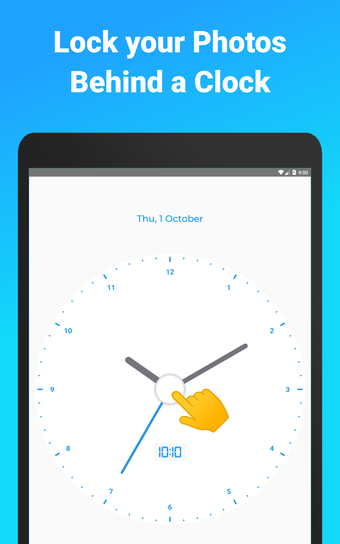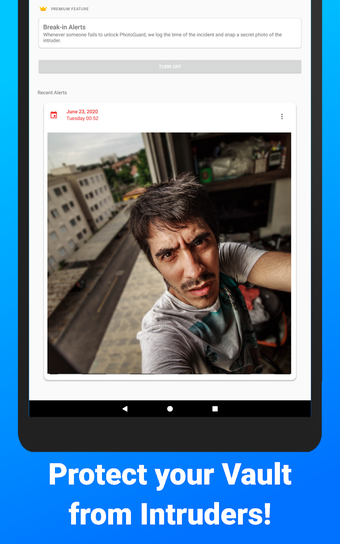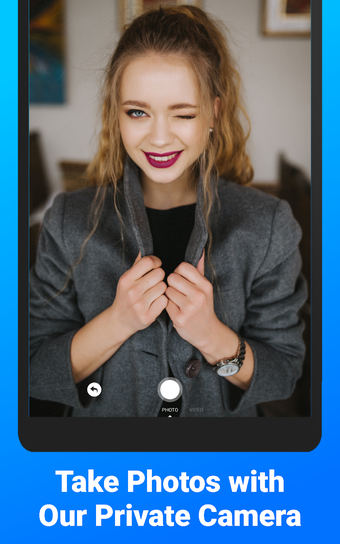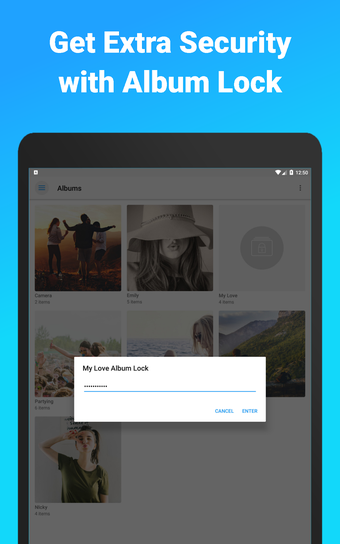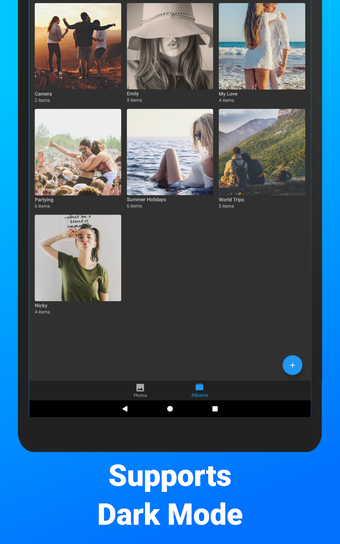A free app for Android, by CUBETIX
When you need to hide photos and videos from the rest of the world, you can rely on the military-grade encryption of the AES-256 bit and the AES-256 bit standard to keep them safe.
And the best part is that the whole process is very easy and straightforward. You only need to download the app, set a PIN or pattern, and that's it. You can also set a fingerprint pattern to make it even more secure.
When you want to view your hidden photos and videos, you only need to enter the same PIN or pattern you used to hide them. If you don't remember the PIN, you can also use the fingerprint.
You can also set a separate PIN to open the decoy Secret Clock vault.